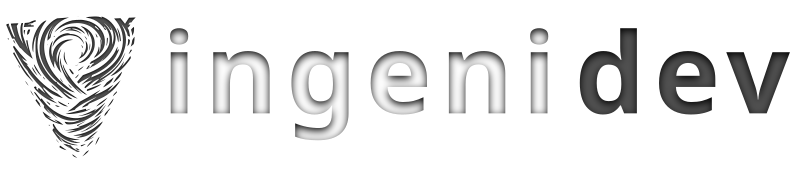SAR Symbol Changer for Woocommerce
a Free WordPress Plugin by ingenidev
Screenshot
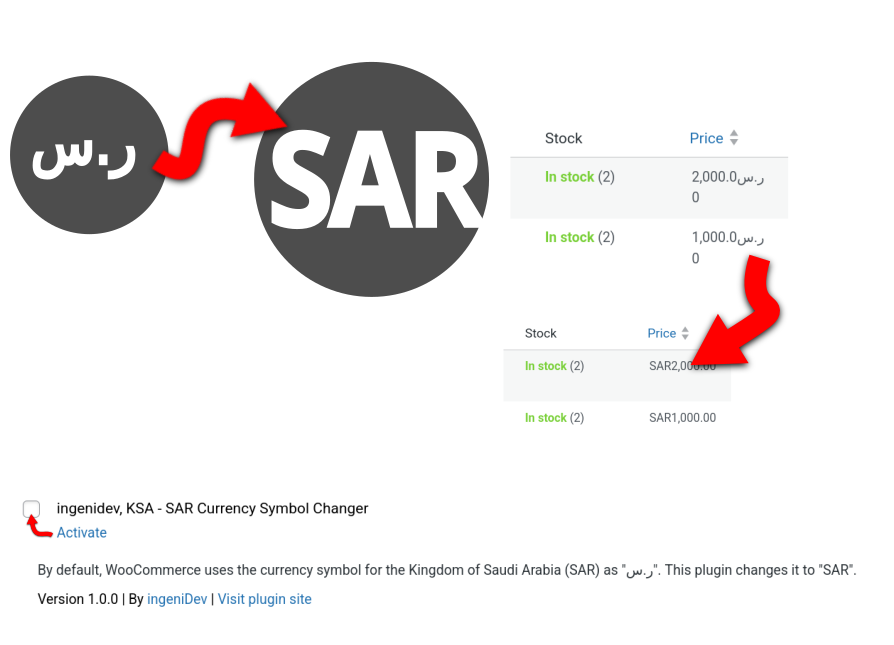
Plugin details
Summary
This simple plugin converts the display of SAR (Saudi Riyal) currency on your WP Woocommerce website from Arabic to English.
Details
By default, in WordPress and Woocommerce, the “SAR” (Saudi Riyal) is displayed using Arabic letters “ر.س” . This will create language inconsistencies if your site uses English as its primary language. This plugin addresses this issue by converting the Arabic Currency Symbol to English. This provides a more consistent look and feel to your users.
Usage License
This is a Free plugin provided under the GPL v3 or later license.
Requires
- Woocommerce
- PHP 5.2 or newer
- Tested up to WordPress 6.6.1
Why use this plugin
- Small footprint
- Zero configuration, just install and activate
- No costs to use.
Installation
Download
This Plugin can be downloaded using the Download button above.
Install
Method 1: Uploading the Plugin
- Go to the WordPress “Plugins” menu.
- Click on “Add New.”
- Select “Upload Plugin.”
- Choose the plugin file that you downloaded.
- Click “Install Now.”
Method 2: Finding the Plugin in WordPress
- Go to the WordPress “Plugins” menu.
- Click on “Add New.”
- In the search bar, type the name of the plugin.
- Once you find it, click “Install Now.”
Activate
This plugin requires zero configuration. Just complete the install and activate it.
Need customization?
Let us help you
We are happy to offer customization services of any of our plugins or even build a new plugin from scratch for you. Contact us today for a no obligations consultation to discuss your project and discover how our custom development services can help you achieve your goals.